- Download python from python website, in this post i've used python2.6.6: python2.66
- OK. if you use linux ex ubuntu default python is python version 2.6.6 and you don't need to install python any more.
- Install python-setuptools will help you easy install any library for python
[download here]
If you use ubuntu or same unix as centos you can install by type this command in terminal
- sudo apt-get install python-setuptools [ubuntu]
- sudo yum install python-setuptools [centos]
After install aptana you need config python directory in cofiguration, see image below
Now open aptana choose pydev perspective and write helloworld program
Press Alt+Shift+N -> Pydev Project
print "Hello world"
press Ctrl + F11 to run and you can see result in console "Hello world"
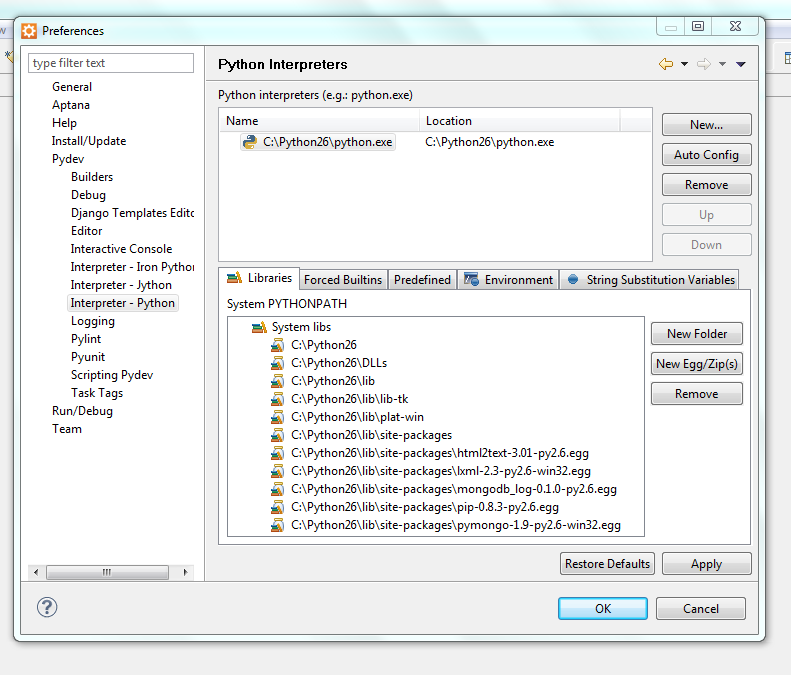
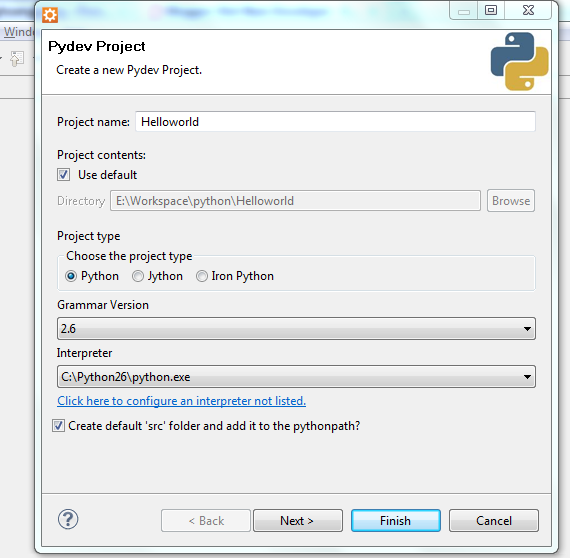
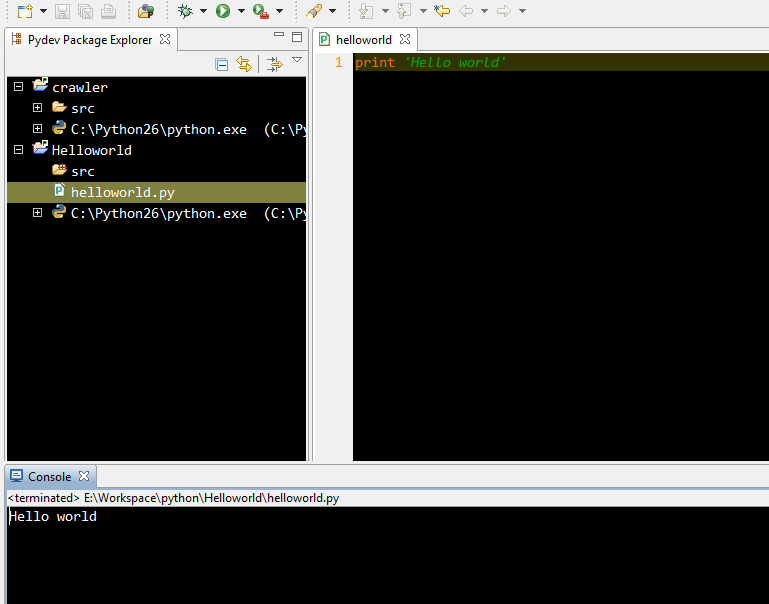
0 comments:
Post a Comment